Internet Safety Tips

Últimas entradas de Grupo Método (ver todo)
Did you know that there is a day of Internet Security? En 2004 proposed by the European Union within the SafeBorders project was adopted by the Insafe network. Since then, the second Tuesday of each month is celebrated in more than 100 countries on the Internet Security in order to promote and discuss the need for a safer Internet, especially for children and adolescents. Desde the website of this day You can learn more about it and the next date of celebration: el 11 de febrero de 2020.
There is a global day dedicated to Internet security it gives us an idea of the magnitude of this issue, And how important it is to know how we can protect ourselves if we sail on the Internet. That is why today we are going to give you some Internet safety tips that we suggest you follow to be protected on the network.
Internet Safety Tips
Having strong and secure passwords
The first Internet safety tips that we give is to have good passwords. Ideally, you have a different password for each site where you are registered and that they are as strong as possible. Using a combination of numbers, letters and special characters can be a good choice.
Two-step verification
To enable two-step verification two devices are needed to access your user accounts: the session is initiated using a code sent to your mobile. It may be more work than without logging in, but it really is much safer because without this code no one can access your account.
Security certificates on websites
If you regularly browse different pages on the Internet it is recommended that you fobs in the safety of the same. ¿Cómo? Very simple: the URL should start with https and not http. Only the first have a security protocol that ensures that the web is completely safe.
Beware spam
Have you ever detected in the inbox of your email an email that looks suspicious? Either by poor drafting of the same or the recipient's name, por ejemplo. In these cases it is best to delete it without opening it to avoid possible virus. Same with advertising that may appear with pop ups or pop-ups.
Check the wifi on your mobile device
If you're somewhere with open networks that do not broadcast reliability, it is best to turn off the wifi on your device. If not, It will automatically connect to any of these networks and can access your data.
Software update
Another Internet safety tips is to upgrade the sotware your device regularly. So the virus databases and the security system updated, so the device is better protected.
Fórmate Internet Security!






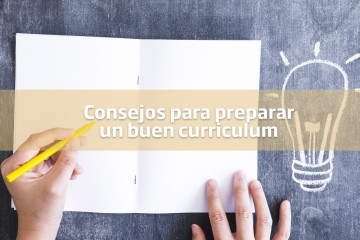
No Comment